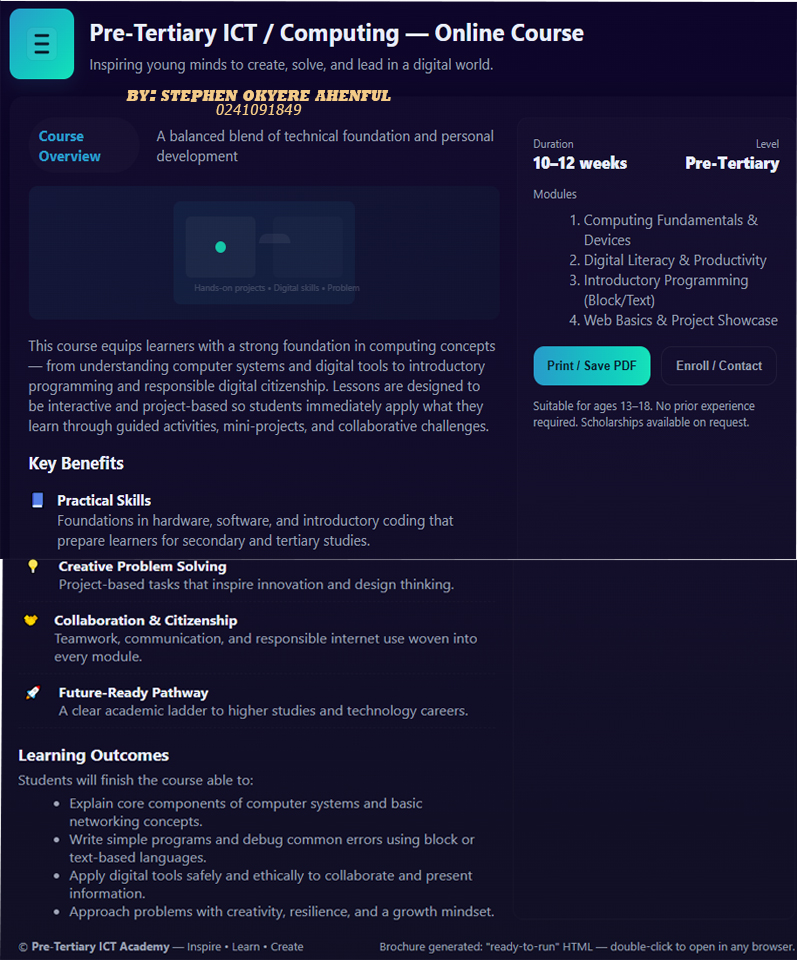<!doctype html>
<html lang="en">
<head>
<meta charset="utf-8" />
<meta name="viewport" content="width=device-width, initial-scale=1" />
<title>Pre-Tertiary ICT / Computing — Course Brochure</title>
<style>
:root{--bg:#0f1724;--card:#0b1220;--accent:#07a0c3;--muted:#9aa4b2;--glass: rgba(255,255,255,0.03)}
*{box-sizing:border-box}
body{font-family:Inter, ui-sans-serif, system-ui, -apple-system, 'Segoe UI', Roboto, 'Helvetica Neue', Arial; margin:0; background:linear-gradient(180deg,#071028 0%, #0b1220 100%); color:#e6eef6; -webkit-font-smoothing:antialiased}
.container{max-width:980px;margin:36px auto;padding:28px}
header{display:flex;align-items:center;gap:18px}
.logo{width:74px;height:74px;border-radius:12px;background:linear-gradient(135deg,var(--accent),#3dd6b8);display:flex;align-items:center;justify-content:center;box-shadow:0 6px 20px rgba(7,160,195,0.12)}
.logo svg{width:42px;height:42px}
h1{margin:0;font-size:26px}
p.lead{color:var(--muted);margin:6px 0 0}
.card{background:linear-gradient(180deg, rgba(255,255,255,0.02), rgba(255,255,255,0.01)); border-radius:16px;padding:22px;margin-top:18px;box-shadow:0 10px 30px rgba(2,6,23,0.6)}
.grid{display:grid;grid-template-columns:1fr 320px;gap:20px}
@media (max-width:880px){.grid{grid-template-columns:1fr}}
.section-title{display:flex;align-items:center;gap:12px;margin-bottom:14px}
.badge{background:var(--glass);padding:6px 10px;border-radius:999px;color:var(--muted);font-weight:600;font-size:13px}
.pill{display:inline-block;padding:8px 12px;border-radius:999px;background:rgba(255,255,255,0.02);color:var(--accent);font-weight:700;margin-right:8px}
ul.features{list-style:none;padding:0;margin:0}
ul.features li{padding:10px 0;border-bottom:1px dashed rgba(255,255,255,0.03);display:flex;gap:12px;align-items:flex-start}
ul.features li strong{display:block}
.aside{padding:18px;border-radius:12px;background:linear-gradient(180deg, rgba(255,255,255,0.01), rgba(255,255,255,0.00));border:1px solid rgba(255,255,255,0.02)}
.cta{margin-top:18px;display:flex;gap:12px}
.btn{padding:12px 16px;border-radius:12px;border:0;cursor:pointer;font-weight:700}
.btn.primary{background:linear-gradient(90deg,var(--accent),#3dd6b8);color:#04202a}
.btn.ghost{background:transparent;border:1px solid rgba(255,255,255,0.06);color:var(--muted)}
footer{margin-top:22px;color:var(--muted);font-size:13px}
/* Printable adjustments */
@media print{
body{background:white;color:black}
.container{background:white}
.btn{display:none}
}
/* small decorative */
.hero-graphic{width:100%;height:140px;border-radius:10px;background:linear-gradient(120deg, rgba(7,160,195,0.08), rgba(61,214,184,0.03));display:flex;align-items:center;justify-content:center;gap:20px}
.hero-graphic svg{opacity:0.95}
</style>
</head>
<body>
<div class="container">
<header>
<div class="logo" aria-hidden>
<!-- simple chip icon -->
<svg viewBox="0 0 24 24" fill="none" xmlns="http://www.w3.org/2000/svg"><rect x="2" y="2" width="20" height="20" rx="4" stroke="#04202a" stroke-width="0.5" fill="white" opacity="0.06"/><path d="M8 7h8M8 12h8M8 17h8" stroke="#04202a" stroke-width="1.6" stroke-linecap="round" stroke-linejoin="round"/></svg>
</div>
<div>
<h1>Pre-Tertiary ICT / Computing — Online Course</h1>
<p class="lead">Inspiring young minds to create, solve, and lead in a digital world.</p>
</div>
</header>
<div class="card">
<div class="grid">
<main>
<div class="section-title">
<span class="pill">Course Overview</span>
<div style="color:var(--muted)">A balanced blend of technical foundation and personal development</div>
</div>
<div class="hero-graphic" role="img" aria-label="students exploring computing">
<!-- decorative illustration (SVG) -->
<svg width="220" height="120" viewBox="0 0 220 120" xmlns="http://www.w3.org/2000/svg">
<g fill="none" fill-rule="evenodd">
<rect x="6" y="6" width="208" height="108" rx="8" fill="rgba(7,160,195,0.08)"/>
<rect x="20" y="22" width="80" height="64" rx="6" fill="rgba(255,255,255,0.04)"/>
<rect x="120" y="22" width="80" height="64" rx="6" fill="rgba(255,255,255,0.02)"/>
<circle cx="60" cy="54" r="6" fill="rgba(61,214,184,0.9)"/>
<path d="M130 40c6 0 10 4 10 9v1h-36v-1c0-5 4-9 10-9h16z" fill="rgba(255,255,255,0.06)"/>
<text x="30" y="100" font-size="10" fill="rgba(255,255,255,0.18)">Hands-on projects • Digital skills • Problem solving</text>
</g>
</svg>
</div>
<p style="margin-top:16px;color:var(--muted)">This course equips learners with a strong foundation in computing concepts — from understanding computer systems and digital tools to introductory programming and responsible digital citizenship. Lessons are designed to be interactive and project-based so students immediately apply what they learn through guided activities, mini-projects, and collaborative challenges.</p>
<div style="margin-top:16px">
<h3 style="margin:6px 0">Key Benefits</h3>
<ul class="features">
<li><div style="width:34px;text-align:center">📘</div><div><strong>Practical Skills</strong><span style="display:block;color:var(--muted)">Foundations in hardware, software, and introductory coding that prepare learners for secondary and tertiary studies.</span></div></li>
<li><div style="width:34px;text-align:center">💡</div><div><strong>Creative Problem Solving</strong><span style="display:block;color:var(--muted)">Project-based tasks that inspire innovation and design thinking.</span></div></li>
<li><div style="width:34px;text-align:center">🤝</div><div><strong>Collaboration & Citizenship</strong><span style="display:block;color:var(--muted)">Teamwork, communication, and responsible internet use woven into every module.</span></div></li>
<li><div style="width:34px;text-align:center">🚀</div><div><strong>Future-Ready Pathway</strong><span style="display:block;color:var(--muted)">A clear academic ladder to higher studies and technology careers.</span></div></li>
</ul>
</div>
<div style="margin-top:18px">
<h3 style="margin:6px 0">Learning Outcomes</h3>
<p style="color:var(--muted);margin:6px 0">Students will finish the course able to:</p>
<ul style="color:var(--muted);margin:6px 0 0 18px">
<li>Explain core components of computer systems and basic networking concepts.</li>
<li>Write simple programs and debug common errors using block or text-based languages.</li>
<li>Apply digital tools safely and ethically to collaborate and present information.</li>
<li>Approach problems with creativity, resilience, and a growth mindset.</li>
</ul>
</div>
</main>
<aside class="aside">
<div style="display:flex;justify-content:space-between;align-items:center;margin-bottom:12px">
<div>
<div style="font-size:12px;color:var(--muted);">Duration</div>
<div style="font-weight:800;font-size:18px">10–12 weeks</div>
</div>
<div style="text-align:right">
<div style="font-size:12px;color:var(--muted)">Level</div>
<div style="font-weight:800;font-size:18px">Pre-Tertiary</div>
</div>
</div>
<div style="margin-top:6px">
<div style="font-size:13px;color:var(--muted);margin-bottom:8px">Modules</div>
<ol style="margin:0 0 0 18px;color:var(--muted)">
<li>Computing Fundamentals & Devices</li>
<li>Digital Literacy & Productivity</li>
<li>Introductory Programming (Block/Text)</li>
<li>Web Basics & Project Showcase</li>
</ol>
</div>
<div class="cta">
<button class="btn primary" onclick="window.print()">Print / Save PDF</button>
<button class="btn ghost" onclick="alert('Contact: admissions@example.org')">Enroll / Contact</button>
</div>
<div style="margin-top:12px;color:var(--muted);font-size:13px">Suitable for ages 13–18. No prior experience required. Scholarships available on request.</div>
</aside>
</div>
<footer>
<div style="display:flex;justify-content:space-between;align-items:center;gap:12px;flex-wrap:wrap">
<div>© <strong>Pre-Tertiary ICT Academy</strong> — Inspire • Learn • Create</div>
<div style="color:var(--muted)">Brochure generated: "ready-to-run" HTML — double-click to open in any browser.</div>
</div>
</footer>
</div>
</div>
</body>
</html>